- Published on
Cloud Cost Optimization Strategies Maximizing Value in the Cloud
- Authors

- Name
- Adil ABBADI
Introduction
Cloud adoption has revolutionized how organizations build, deploy, and scale their applications—but it brings with it the equally significant challenge of managing operational expenses. Left unchecked, cloud costs can spiral out of control, erasing the financial benefits you hoped to achieve. In this article, we'll explore proven cloud cost optimization strategies, complete with practical examples and actionable approaches, ensuring you gain the maximum value from your cloud investments.

- Understanding Cloud Spend: Analyze Before You Optimize
- Key Cost Optimization Techniques
- Automation, Monitoring, and Governance
- Conclusion
- Empower Your Cloud Journey
Understanding Cloud Spend: Analyze Before You Optimize
Before implementing any optimization strategy, it's essential to gain deep visibility into where and how your cloud dollars are being spent. This sets the foundation for all subsequent cost-saving measures.
Leverage Native Cloud Cost Tools
The major cloud providers offer built-in tools such as AWS Cost Explorer, Azure Cost Management, and Google Cloud Billing Reports to help you analyze usage and spending.
# Example: Using AWS Cost Explorer API (Python, Boto3)
import boto3
client = boto3.client('ce')
response = client.get_cost_and_usage(
TimePeriod={'Start': '2025-04-01', 'End': '2025-04-13'},
Granularity='DAILY',
Metrics=['UnblendedCost']
)
print(response['ResultsByTime'])
Tagging and Resource Organization
Proper tagging of resources allows for clear cost attribution by project, environment, or department, helping identify cost centers and inefficiencies.
{
"ResourceArn": "arn:aws:ec2:region:acc-id:instance/i-abcdefg",
"Tags": [
{ "Key": "Environment", "Value": "Production" },
{ "Key": "Project", "Value": "WebsiteRedesign" }
]
}

Key Cost Optimization Techniques
With cloud spend fully mapped, we can apply concrete strategies to minimize unnecessary expenditure while maintaining performance and scalability.
Right-Sizing and Auto-Scaling
Over-provisioning is a common pitfall. Evaluate resource utilization and adjust instance sizes, database throughput, and storage as required. Implement auto-scaling to dynamically adjust capacity.
# AWS Auto Scaling Group configuration (YAML, CloudFormation)
Resources:
MyAutoScalingGroup:
Type: AWS::AutoScaling::AutoScalingGroup
Properties:
MinSize: 2
MaxSize: 10
DesiredCapacity: 2
Reserved Instances & Spot Pricing
Opt for reserved instances or committed use when workloads are predictable, and leverage spot/preemptible instances for flexible, non-critical workloads.
# Launching a preemptible instance on Google Cloud
gcloud compute instances create my-instance --zone=us-central1-b --preemptible
Storage Lifecycle Policies
Automate the movement of stale data to lower-cost storage tiers using lifecycle management policies.
{
"Rules": [
{
"ID": "MoveOldDataToGlacier",
"Prefix": "",
"Status": "Enabled",
"Transitions": [{ "Days": 30, "StorageClass": "GLACIER" }]
}
]
}
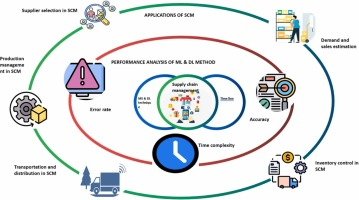
Automation, Monitoring, and Governance
Optimization isn't a one-time effort—it should be continuous, integrated, and automated wherever possible.
Scheduled Shutdowns for Idle Resources
Automatically stop non-production environments (e.g., dev or QA) during off-hours to eliminate wasted spend.
# Example: AWS CLI script to stop instances after hours
aws ec2 stop-instances --instance-ids i-1234567890abcdef0
Real-Time Cost Anomaly Alerts
Set up budget alerts and cost anomaly detection to prevent runaway spend before it becomes a problem.
{
"BudgetName": "MonthlyProjectBudget",
"LimitAmount": 1000,
"Notifications": [
{
"Threshold": 80,
"ComparisonOperator": "GREATER_THAN",
"NotificationType": "ACTUAL",
"Subscribers": [{ "Address": "devops@example.com", "Type": "EMAIL" }]
}
]
}
Policy-Driven Governance
Establish automated rules to enforce cost-saving policies, such as terminating underused resources or preventing the deployment of untagged infrastructure.
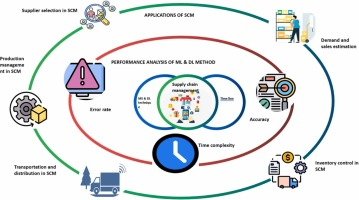
Conclusion
Optimizing cloud costs demands a blend of visibility, technical savvy, and continual process improvement. By analyzing usage, right-sizing resources, automating mundane tasks, and embedding cost-centric governance, teams can not only reduce spend but also unlock greater value from their cloud investments.
Empower Your Cloud Journey
Ready to take control of your cloud costs? Start with a full audit, implement the strategies discussed, and embed cost-awareness into your organizational culture. The cloud’s true power lies in its flexibility—make every dollar spent a strategic investment!
