- Published on
Mastering Elasticsearch Cluster Management Best Practices and Insights
- Authors

- Name
- Adil ABBADI
Introduction
Elasticsearch is a powerful distributed search and analytics engine. However, harnessing its full power in production rests on effective cluster management. Managing an Elasticsearch cluster involves orchestrating nodes, monitoring health, ensuring data reliability, and optimizing performance for high-availability environments.
- Understanding Elasticsearch Cluster Architecture
- Cluster Health Monitoring and Maintenance
- Scaling and High Availability Strategies
- Conclusion
- Take Your Elasticsearch Skills Further
Understanding Elasticsearch Cluster Architecture
Before diving into management practices, it’s vital to understand the architecture of an Elasticsearch cluster. A cluster is a collection of nodes (servers), each of which can hold a portion of the data and participate in the cluster’s operations. Cluster health and performance depend on how effectively these nodes collaborate.
Key Components
- Nodes: Individual instances of Elasticsearch in the cluster (Master, Data, Ingest, etc.)
- Shards and Replicas: Data is split into shards and distributed, with replicas providing redundancy.
- Master Node: Responsible for cluster-wide actions like creating or deleting indices, and tracking nodes.
Example Cluster Settings
cluster.name: production-cluster
node.name: node-1
network.host: 0.0.0.0
discovery.seed_hosts: ["10.0.0.1", "10.0.0.2"]
cluster.initial_master_nodes: ["node-1", "node-2"]

Cluster Health Monitoring and Maintenance
Monitoring is critical for a healthy cluster. You’ll want to track key metrics such as node status, heap memory usage, and shard allocation. Proactively managing these factors can prevent outages, data loss, and performance bottlenecks.
Common Health Indicators
- Green: All primary and replica shards are active.
- Yellow: All primary, but not all replica shards are active.
- Red: Some primary shards are missing, meaning data is lost or unavailable.
Using APIs for Monitoring
Elasticsearch provides powerful REST APIs for cluster insights.
GET /_cluster/health
Response:
{
"cluster_name": "production-cluster",
"status": "green",
"number_of_nodes": 3,
"active_primary_shards": 10,
...
}
Monitoring can be extended via Elastic Stack components (e.g., Kibana, Beats, and Elastic APM) for visualization and alerting.
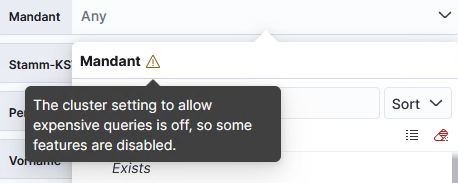
Scaling and High Availability Strategies
Scaling your cluster and ensuring high availability is essential as data and query loads grow. This involves smart resource planning, shard management, and failover strategies.
Scaling Techniques
- Vertical Scaling: Increase resource allocation (CPU, memory, disk) to existing nodes.
- Horizontal Scaling: Add more nodes to balance data and queries.
Shard & Replica Configuration
PUT /my-index
{
"settings": {
"number_of_shards": 6,
"number_of_replicas": 2
}
}
- More shards: Improved parallelism, but too many can consume resources.
- More replicas: Greater redundancy and read throughput.
Rolling Upgrades & Failover
To ensure zero downtime, utilize rolling upgrades and configure multiple master-eligible nodes for failover.
discovery.type: "zen"
cluster.initial_master_nodes: ["node-1", "node-2", "node-3"]
minimum_master_nodes: 2
- Always ensure
minimum_master_nodesis set to majority to avoid split-brain scenarios.
Conclusion
Effective Elasticsearch cluster management requires careful planning, proactive monitoring, and scalable design. By understanding the underlying architecture, employing robust monitoring, and deploying high-availability strategies, you can maintain a resilient and high-performing Elasticsearch environment.
Take Your Elasticsearch Skills Further
Explore advanced topics like disaster recovery, index lifecycle management, and security hardening to turn your Elasticsearch setup into a mission-critical backbone for search and analytics. Visit the official Elastic documentation or experiment with cluster settings in your own test environment!
